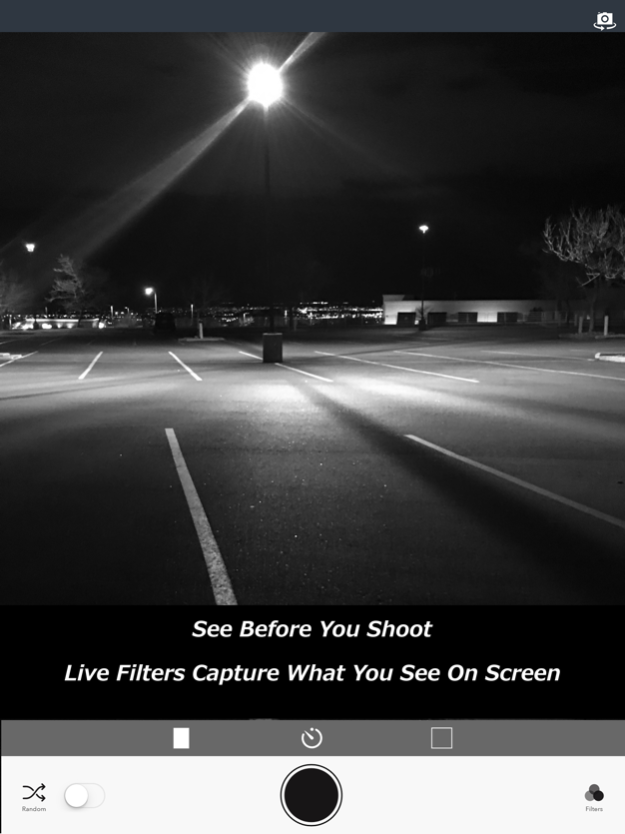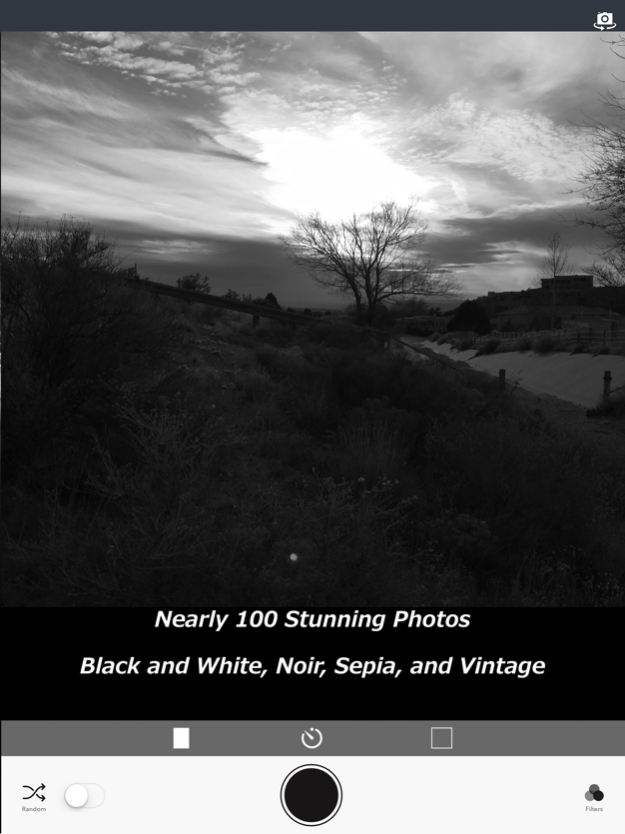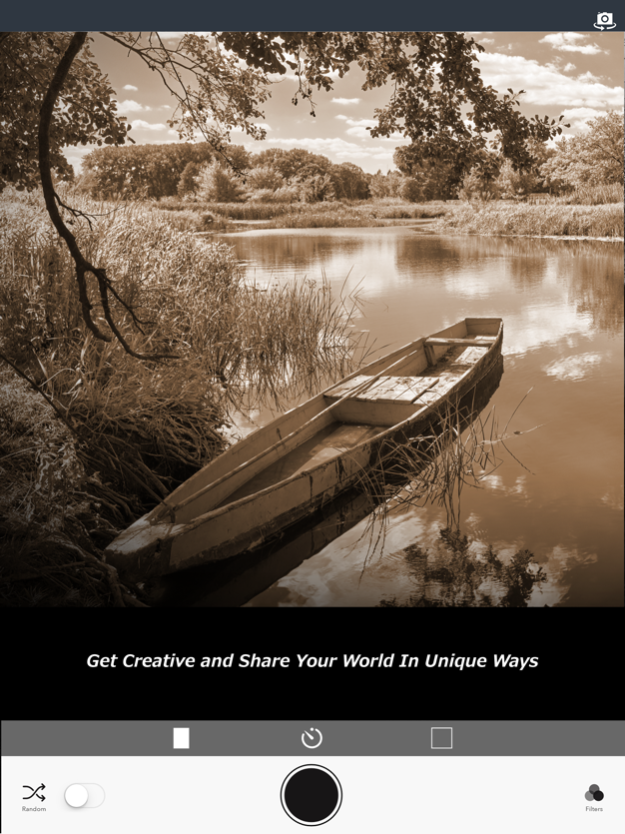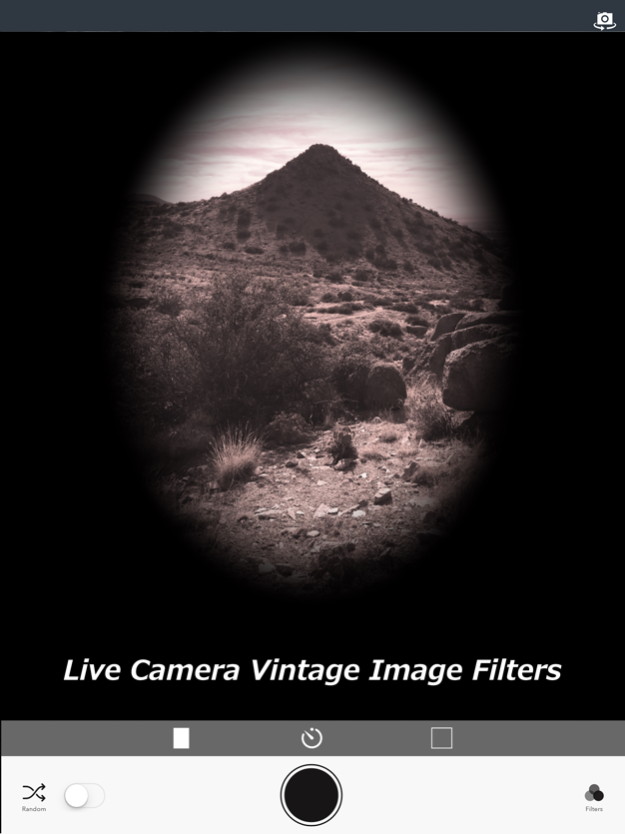GreyScale - Live Black and White Filters, BW Photo 1.1
Paid Version
Publisher Description
Greyscale is a live B&W and monochrome camera filter that lets you see before you shoot.
FEATURES:
1. Select your filter live and see how it looks on screen before taking the picture.
2. Many different filters to choose from: Black and White with dozens of variations, Vintage, Sepia, Monochrome and Vignette.
3. Save and share images. Optionally apply border and upload to Instagram.
4. Use rear camera for regular picture or front camera for selfies.
5. Includes optional timer.
See before you shoot to capture moments that last a lifetime and make your memories come alive.
With Nearly 100 creative and unique filters:
- Instantly explore a scene with gradations of black & white, brightness, contrast and exposure with built-in 1-Touch Live Filters.
- Choose between Black and White and Sepia, or Ornate Monochrome Color filters
- Nearly 100 unique filters at your fingertips
- Turn photographs into charming and unforgettable works of art
- Take straight black and white photographs, or add special effects like old tyme photo plate, or paper
- Take live Vignette photos
- Reach your full potential by finding the perfect filter before you shoot
- Built for Instagram sharing, apply black or white border and upload with a tap
- Use the Random Button for spontaneous creativity
Easily share your photos on social networks.
- Save to Photo Library
Jan 17, 2017
Version 1.1
This app has been updated by Apple to display the Apple Watch app icon.
Minor Bug Fix.
About GreyScale - Live Black and White Filters, BW Photo
GreyScale - Live Black and White Filters, BW Photo is a paid app for iOS published in the Screen Capture list of apps, part of Graphic Apps.
The company that develops GreyScale - Live Black and White Filters, BW Photo is Flamethrower. The latest version released by its developer is 1.1.
To install GreyScale - Live Black and White Filters, BW Photo on your iOS device, just click the green Continue To App button above to start the installation process. The app is listed on our website since 2017-01-17 and was downloaded 17 times. We have already checked if the download link is safe, however for your own protection we recommend that you scan the downloaded app with your antivirus. Your antivirus may detect the GreyScale - Live Black and White Filters, BW Photo as malware if the download link is broken.
How to install GreyScale - Live Black and White Filters, BW Photo on your iOS device:
- Click on the Continue To App button on our website. This will redirect you to the App Store.
- Once the GreyScale - Live Black and White Filters, BW Photo is shown in the iTunes listing of your iOS device, you can start its download and installation. Tap on the GET button to the right of the app to start downloading it.
- If you are not logged-in the iOS appstore app, you'll be prompted for your your Apple ID and/or password.
- After GreyScale - Live Black and White Filters, BW Photo is downloaded, you'll see an INSTALL button to the right. Tap on it to start the actual installation of the iOS app.
- Once installation is finished you can tap on the OPEN button to start it. Its icon will also be added to your device home screen.